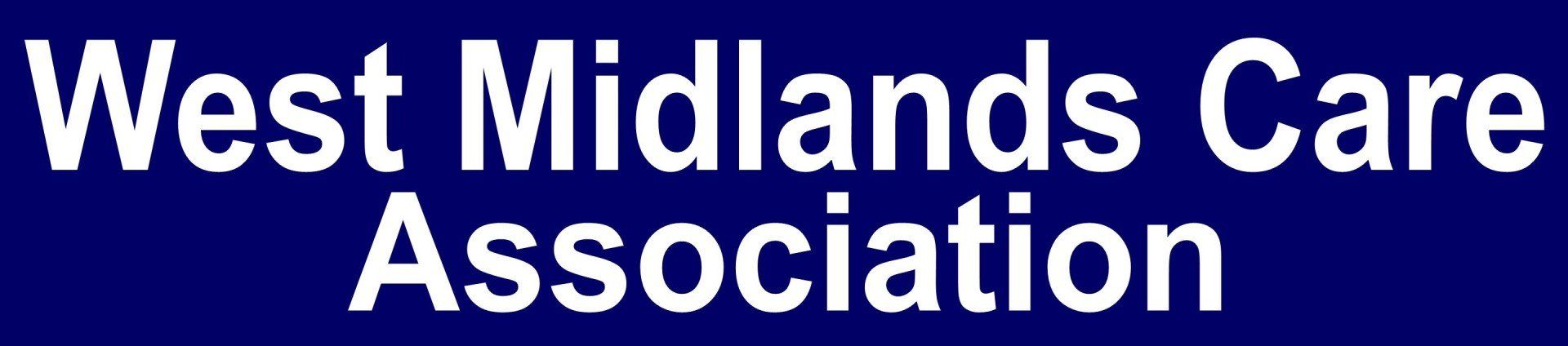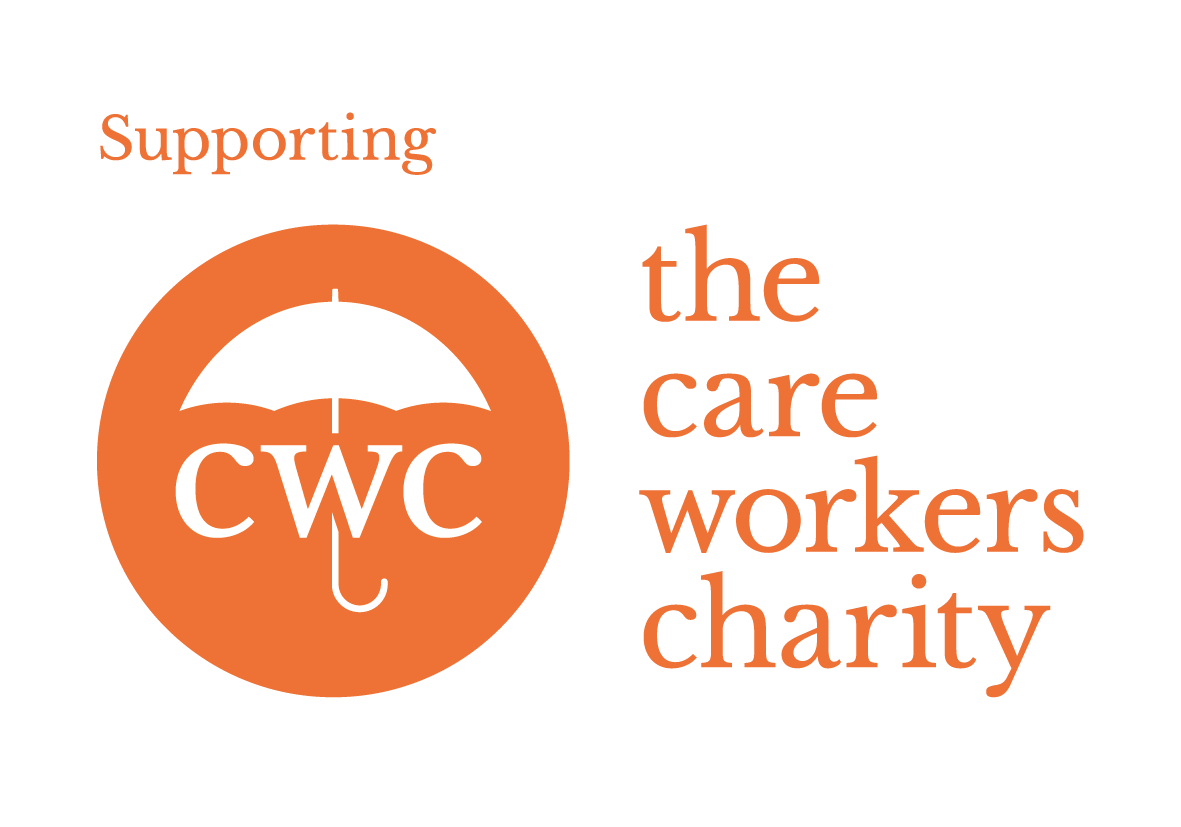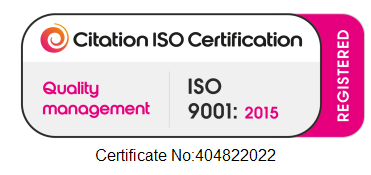NHS Connect (NHS Mail)
The NHS is encouraging ALL Care Providers to use NHS Connect (formally known as NHS Mail). NHS Connect allows you to share communications securely with the other NHS Connect users and local authority .gov.uk email addresses. You may also find it is a requirement of your local authority contract.
Why do I need NHS Connect?
As NHS.net is secure it allows safe transfer of medical and patient records between recipients. For example it allows GPs to send prescriptions to care homes by email or share medical infomation. It also allows secure email transfer to local authority .gov.uk accounts
It is needed for Proxy Access and Shared Care Records
If you are ordering medication for your residents using the proxy access system, you must have an NHS Mail account to access this.
Free access to Microsoft Teams.
Teams is Microsofts online video conferencing software and is included free of charge with NHS Mail. With teams you can meet remore colleagues without leaving the office or allow GPs to conduct 'virtual consultations' with your service users
It's a Contractual obligation with the Health Service and Local Authorities
As more emphasis is placed on data security, the health system will likely prioritise working with providers who have NHS.net to the detriment of those who do not. If you have an existing contract with your CCG, it is a contractual requirement that you have or are working towards obtaining NHS.net. It also gives you access to the contact details of nearly 1 million health personnel.
It goes towards your KLoEs
CQC look favourably on a provider having NHS.net (KLOEs 2.8 Well Led)
Accounts are Transferable
Individual accounts are transferrable should the member of staff leave or you employ a new member of staff with an existing NHS.net account
Further Help
NHS Mail is not the most user friendly of platforms to navigate.
Unfortunately, we are unable to offer any direct technical assistance. All technical problems should always be directed to the NHS Digital Helpdesk
We have pulled together some advice on the common problems users face with NHS Mail, plus instructions on how to apply for your NHS Connect Account by clicking on the WMCA NHS Connect Help page button on this page.