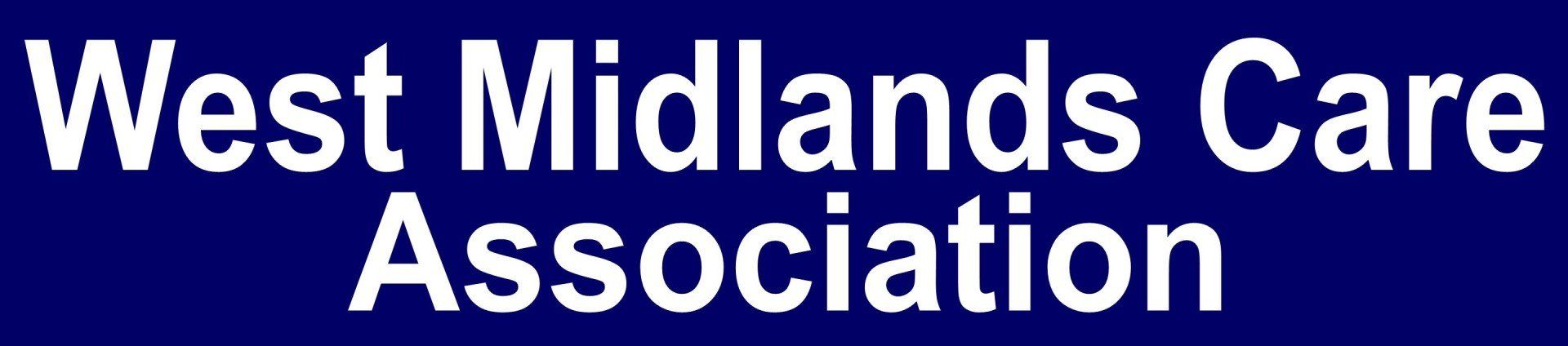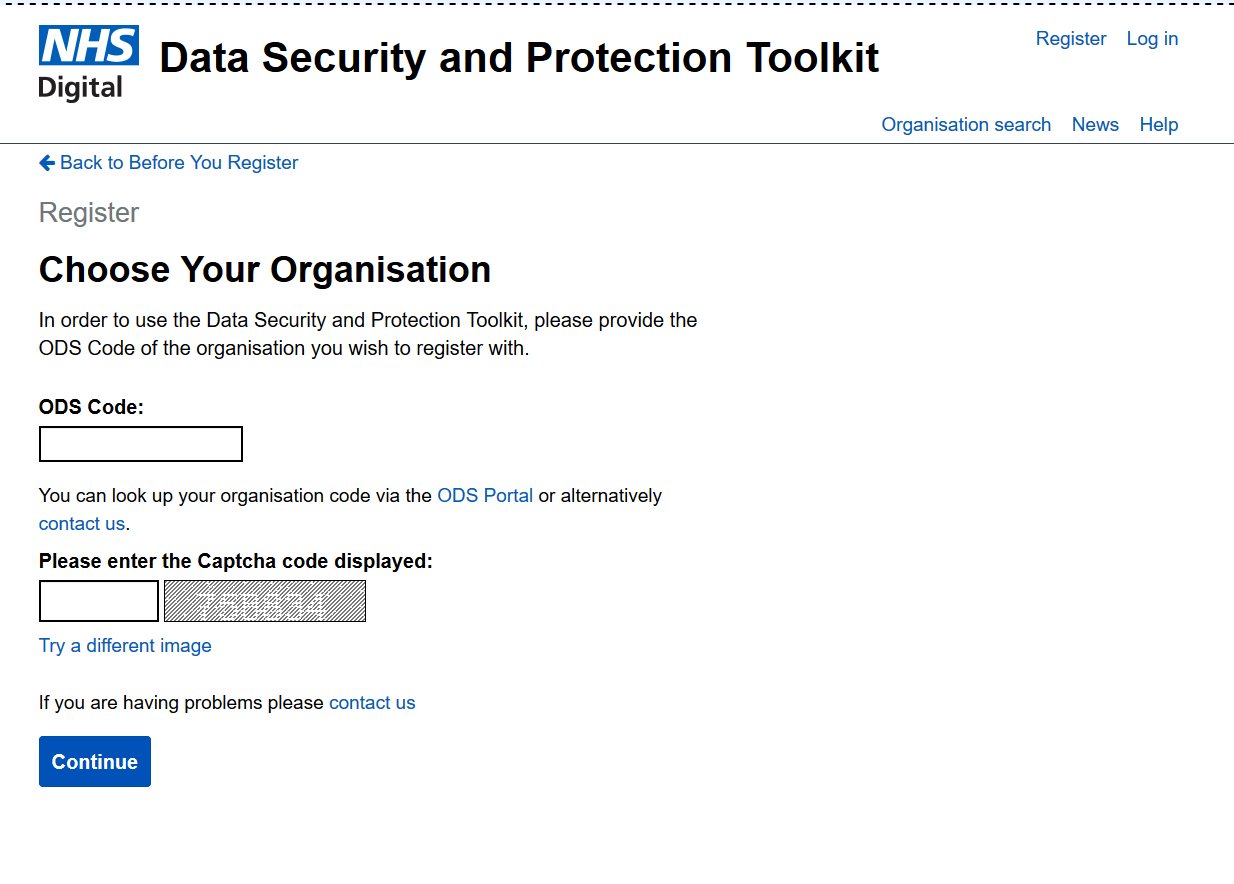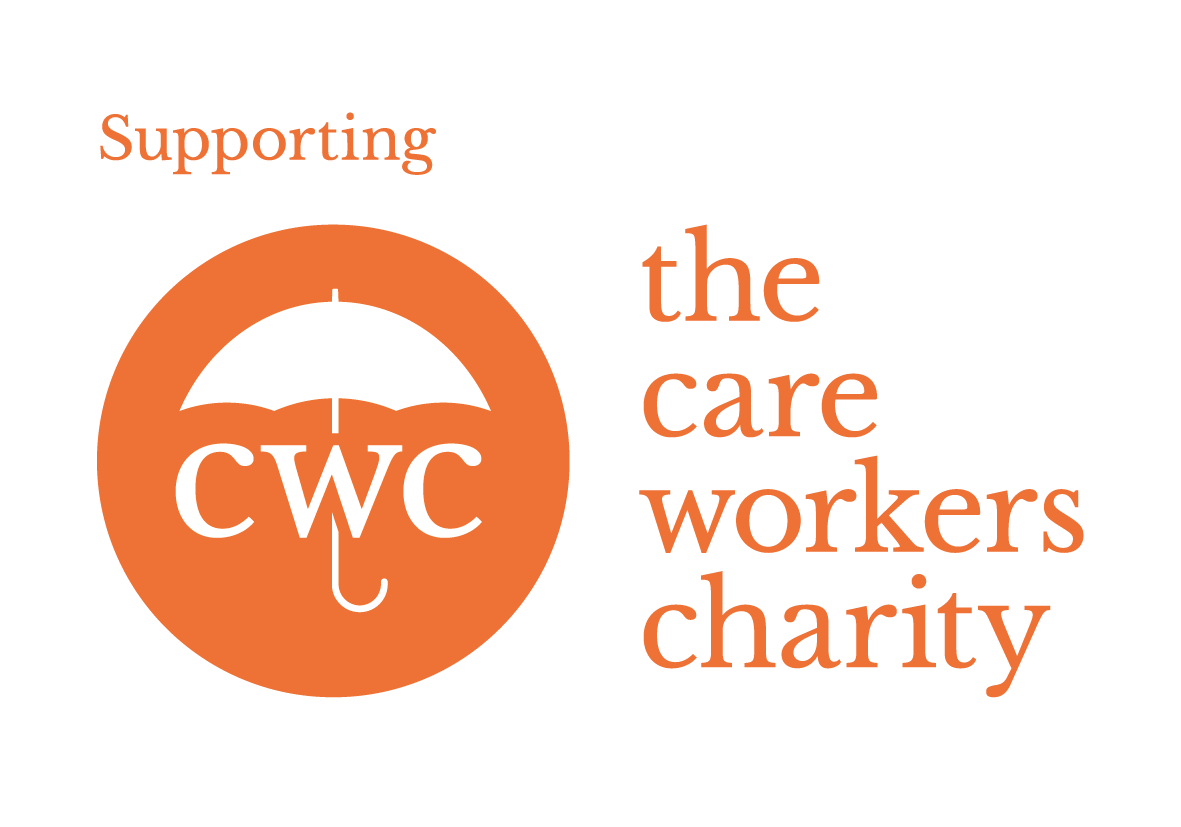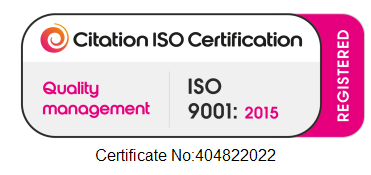Registering with the Data Security Protection Toolkit (DSPT)
www.dsptoolkit.nhs.uk/account/register
Before you start you will need 2 things:
A valid email address
Your ODS Code
Email Address:
An email address is needed to register the account (Do not use an NHS Mail Address). This email address will also become your DSPT username. The DSPT Team will use this email address to communicate with you and also to send you reminders to annually renew the toolkit.
We suggest using an email address that is accessible by several of your staff if you have one (eg info@careprovider.com) rather than using an email address that is only accessible by one person.
ODS Code : Your ODS code is a unique code that the NHS applies to all its suppliers. If you don't know what it is, you can find out how to find it by clicking on the button to the right
Registering Your Account
Once you have identified an email address you can use and have established what your ODS code is, you can register your account.
Older browsers such as Internet Explorer may not work, so please ensure you are using an up to date browser
Have a read of these instructions first and then click on the 'Register your DSPT Account' button at the end of the page to set up your account.
You will then be prompted to enter some basic user details. Make sure you use the email address you have identified above. Press the blue continue button
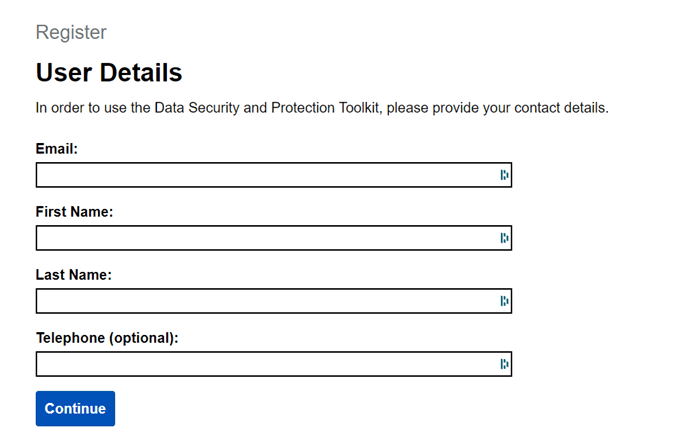
You will then be sent an email containing a link which you need to click on. This takes you back to the registration page to set up your password.
Set up your password and make a note of it.
That is all you need to do to set up your DSPT account.
Make sure that all relevent staff are aware of the email address and password used to set up the Toolkit.
We hope you have found this guidance straightforward and useful. You can now register your DSPT account by pressing on the button below and repeating the steps above.