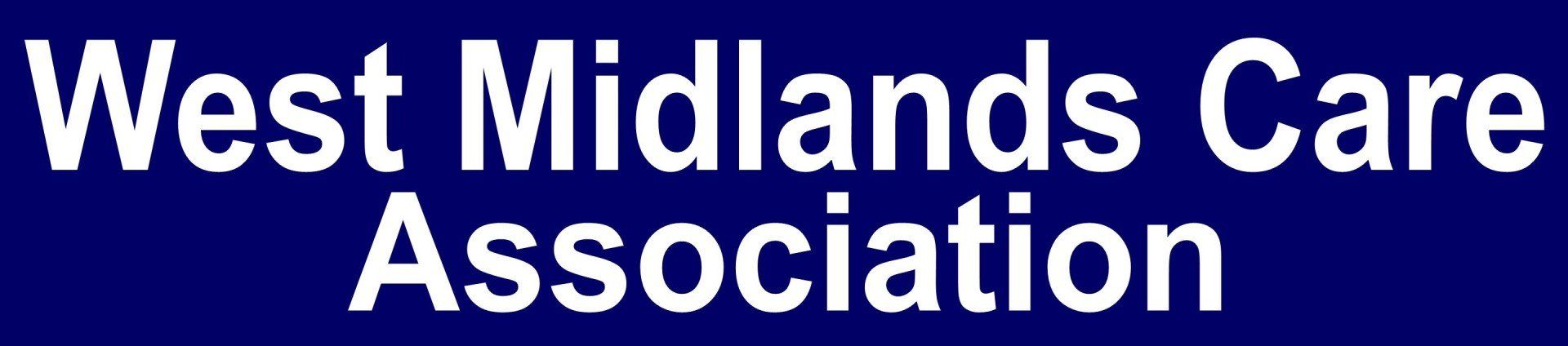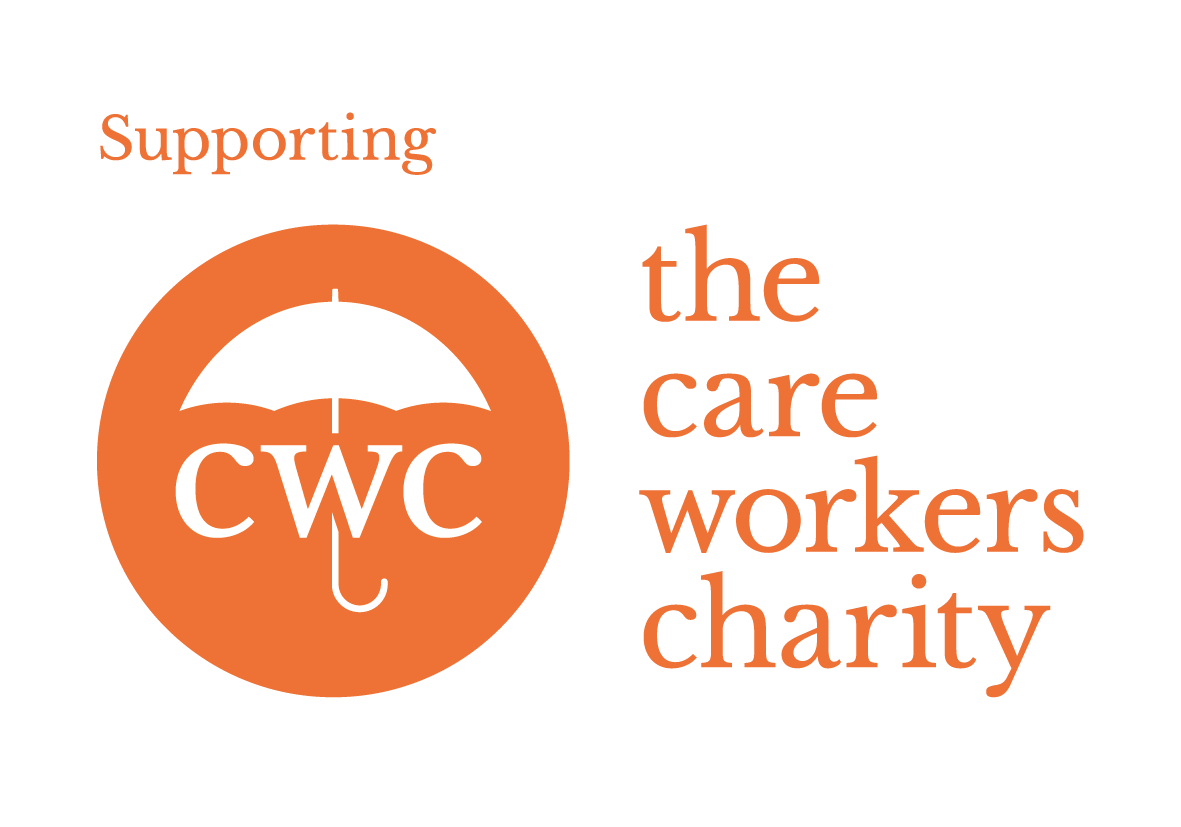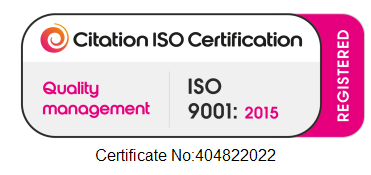Finding your ODS Code
You can look up your ODS code at the ODS portal
Have a read of these instructions then click on the button below
First enter your postcode.
You may think that several codes have been assigned to your organisation. Firstly only look at the codes that are marked 'open' All providers usually have 2 codes assiged to them. One beginning with 'A' or 'C' and one with 'V' (eg AG0Y or VM195).
'A' and 'C' codes are referred to as Head Office codes. If you are a single provider with no other branches then use the one starting with 'V' for your site.
If you are a providers with multiple sites/branches you should use the 'A' or 'C' code listed for your site.
If you have a Head Office at a different address please check with them first before you go any further as they may already have started the process on your behalf. Head Offices can complete one Toolkit to cover all of their subsidiary sites and their subsidiaries don't have to take any further action